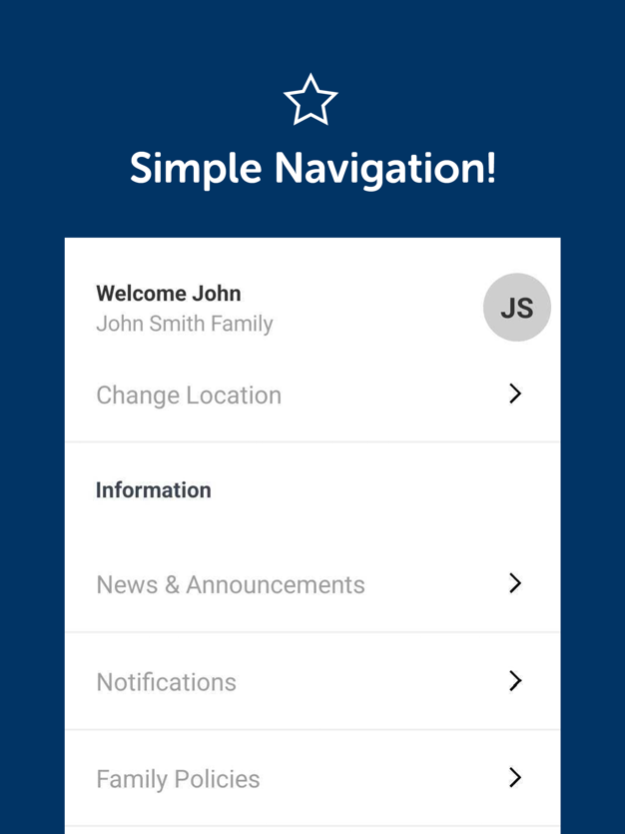HubbardSwim 2.22.0
Continue to app
Free Version
Publisher Description
Hubbard Family Swim School’s priority is to teach children starting as young as 2 months old to love and respect the water. We are committed to providing swim lessons that build confidence and teach water safety skills in a child-centered environment. Start swimming lessons with us and leave with skills to last a lifetime.
Download our mobile app and get full access to your children's swim account easier than ever before. Manage all of these tasks and more!
BOOKING ON THE GO
Quickly find and register for the swim lessons that are right for your student.
MOBILE NOTIFICATIONS
Stay in the know by enabling Push Notifications and never miss an announcement pertaining to your swimmer’s lessons again.
VIEW YOUR STUDENT’S ATTENDANCE
Easily check swimmer’s class schedule, manage swimmer’s attendance, and checking in for lessons has never been easier with QR code scan for check-in.
MANAGE MAKEUPS
Know your student won’t be able to make their next class? Easily submit future absences within the App with Makeups. Use your makeup tokens any time to sign your student up for a makeup class.
CHECK SKILLS
See how your student is progressing in their class. Check on the skills they have achieved and the skills left to conquer with the HubbardSwimApp. Practice pays off and with Skills, you will always be up to date to see the areas your student is excelling in.
Apr 18, 2024
Version 2.22.0
- Visual updates
- Corrects small billing discrepancies
About HubbardSwim
HubbardSwim is a free app for iOS published in the Health & Nutrition list of apps, part of Home & Hobby.
The company that develops HubbardSwim is HUBBARD FAMILY SWIM SCHOOL LLC. The latest version released by its developer is 2.22.0.
To install HubbardSwim on your iOS device, just click the green Continue To App button above to start the installation process. The app is listed on our website since 2024-04-18 and was downloaded 2 times. We have already checked if the download link is safe, however for your own protection we recommend that you scan the downloaded app with your antivirus. Your antivirus may detect the HubbardSwim as malware if the download link is broken.
How to install HubbardSwim on your iOS device:
- Click on the Continue To App button on our website. This will redirect you to the App Store.
- Once the HubbardSwim is shown in the iTunes listing of your iOS device, you can start its download and installation. Tap on the GET button to the right of the app to start downloading it.
- If you are not logged-in the iOS appstore app, you'll be prompted for your your Apple ID and/or password.
- After HubbardSwim is downloaded, you'll see an INSTALL button to the right. Tap on it to start the actual installation of the iOS app.
- Once installation is finished you can tap on the OPEN button to start it. Its icon will also be added to your device home screen.